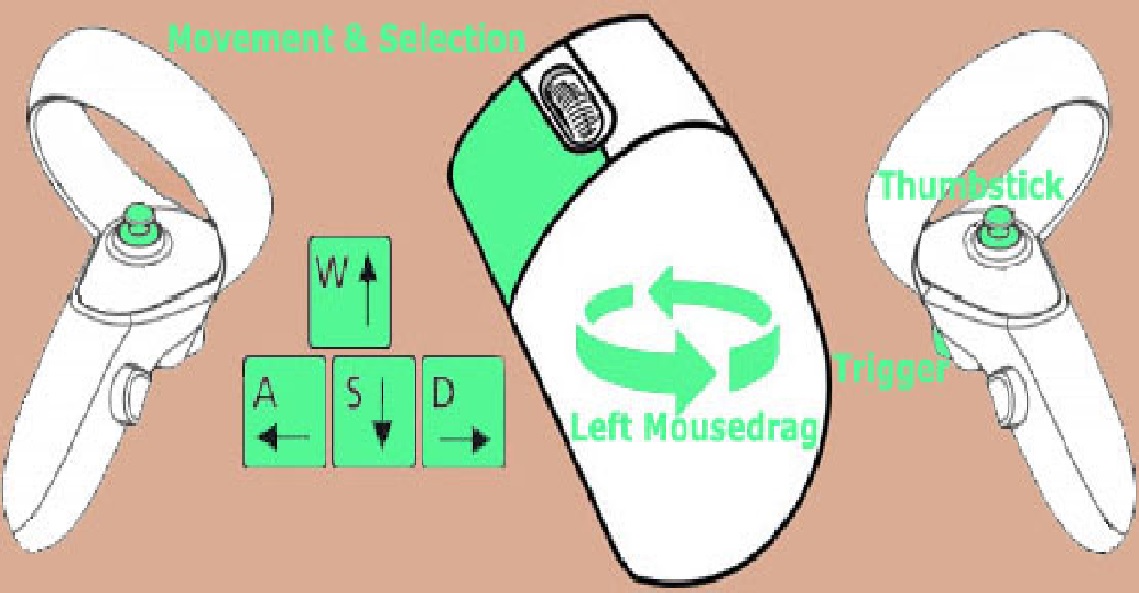Multi-user Browser Settings For Enabling Social VR Talking/Hearing/Movement/Selection
Multi-user Browser Settings For VR
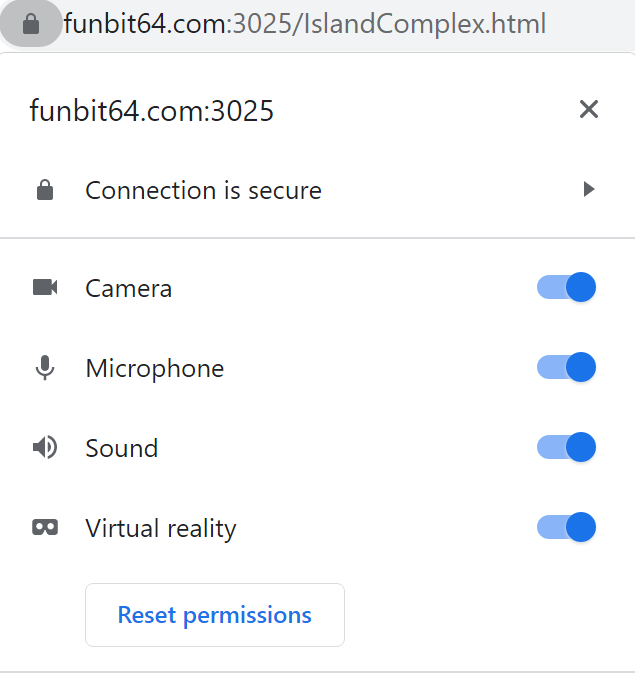
Click on the little lock next to the URL in the address bar in the upper top left of your screen of your browser (Chrome settings pictured above) to see the microphone and sound settings. Allow the microphone and sound as well as Virtual Reality. It will appear differently in FireFox browser, but essencially the same.
These links should help:
Configuring Microphone
https://www.youtube.com/watch?v=aY8KICL04Fg
Configuring Sound
https://browserhow.com/how-to-allow-or-block-sound-access-in-chrome-computer/
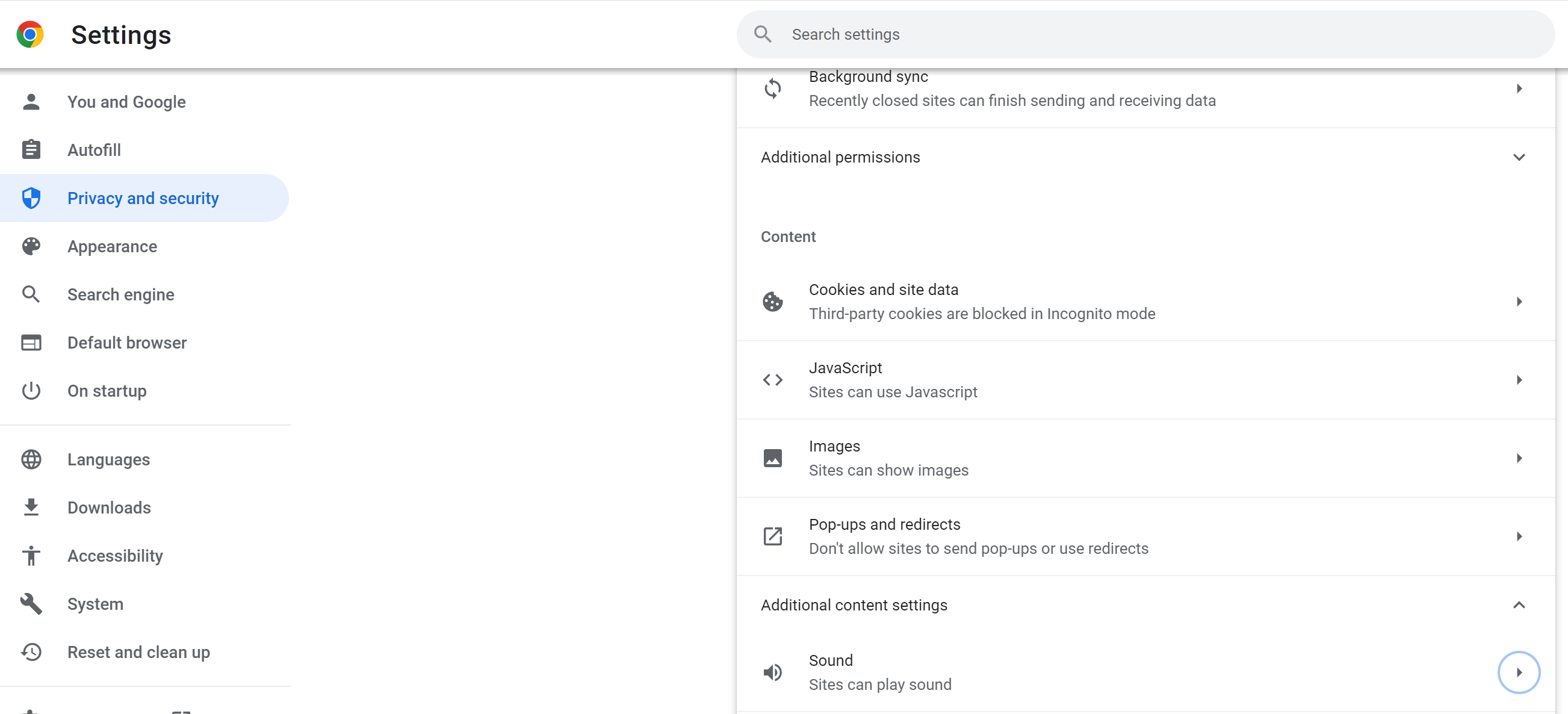
================================
Movement and Selection with Controllers: